BIZGRAM
Microsoft 365 Family English 1YR Subscription Medialess P8 } 6GQ-01554
Microsoft 365 Family English 1YR Subscription Medialess P8 } 6GQ-01554
Couldn't load pickup availability
Share
Microsoft 365 Personal
Microsoft Corporation
-
For PC, Mac, iPhone, iPad and Android phones and tablets*
-
1 TB of cloud storage
-
For one person
- For one person
- Use on up to 5 devices simultaneously
- Works on PC, Mac, iPhone, iPad, and Android phones and tablets
- 1 TB (1000 GB) of cloud storage
- Word, Excel, PowerPoint, and OneNote with offline access and premium features
- Microsoft Defender* advanced security for your personal data and devices
- OneDrive ransomware protection for your files and photos
- Outlook ad-free secure email
- Microsoft Editor advanced spelling, grammar, and writing assistance
- Clipchamp* video editor with premium filters and effects
- Premium, customizable templates
- Expanded content library of high-quality photos, icons, fonts, videos, and audio
- Contact support via chat or email to get help when you need it
Key benefits
Microsoft 365 has the apps and features to help you turn ideas into reality, stay safer and focus on the important things in life.
For one person

Works across multiple devices

1 TB of cloud storage
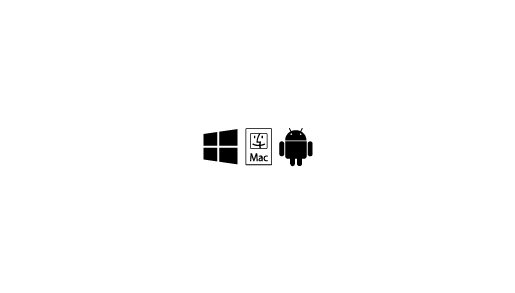
For Windows, macOS, iOS and Android*
Microsoft 365 highlights

Protect what’s important
Safeguard your digital life with smart tools and features designed to help keep you safe online. OneDrive helps you securely store your documents and photos and access them from anywhere. Stay safer online with Microsoft Defender,** a security app exclusively available with a Microsoft 365 subscription.***



Summary of benefits

Recommended for individuals
Ideal for one person for use on multiple PCs, Macs, iPhones, iPads and Android phones and tablets. (iOS and Android require separate app download.)

Powerful productivity apps
Use Word, Excel and PowerPoint to collaborate in real time or work offline. Get design, writing and speaking suggestions, and access an extended collection of royalty-free creative content, including templates, stock photos, icons and fonts.

1 TB of cloud storage
Save your photos and files in OneDrive with built-in ransomware detection and recovery protection across devices.**** Protect your most important files with two-step identity verification in your Personal Vault folder.

Data and device protection
Easily manage your digital security and stay ahead of online threats with advanced protection for your data and devices with Microsoft Defender.*** (App available as a separate download.)

Ad-free email
Use Outlook for your email, calendars, to-do lists and contacts with built-in security tools that keep your information protected. (The security features apply to customers who have an @outlook.com, @hotmail.com, @live.com or @msn.com email address.)

Advanced spelling, grammar and writing assistance
Write with confidence across documents, email and the web with features that help strengthen your spelling, grammar and style with Microsoft Editor.

All-day video calling
Enjoy all day video calling and meet, chat and plan together in one app with Microsoft Teams.

Video editor with premium filters and effects
Create and edit beautiful videos with ease using Clipchamp’s***** robust tools, intuitive controls, templates and an extensive stock library. (App available as separate download; must accept Clipchamp terms of service and privacy policy.)

Applications are always up to date
With a Microsoft 365 subscription, you get innovative, new features and updates as soon as they are released so you’re always working with the latest and the greatest.

Microsoft support
Microsoft 365 has your back with readily available technical support through chat or by phone.

Access (PC only)
Easily create and manage databases for projects, large or small.

Publisher (PC only)
Create everything from simple greetings cards and labels to professional newsletters and posters
Summary of benefits

Recommended for families
Share all the benefits of Microsoft 365 with up to five other people. Sharing means that each person has the flexibility to use their own apps and cloud storage on multiple PCs, Macs, iPhones, iPads, and Android phones and tablets. (iOS and Android require separate app download.)

Powerful productivity apps
Word, Excel, and PowerPoint are included for every user. Collaborate in real-time or work offline, and get design, writing, and speaking suggestions in each app. Plus access an extended collection of royalty-free creative content, including templates, stock photos, icons, and fonts.

Up to 6 TB of cloud storage (1 TB per person)
Each person can save photos and files in OneDrive protected with built-in ransomware detection and recovery across devices.**** Plus, every user can protect their most important files with two-step identity verification in their own individual Personal Vault folders.

Develop stronger safety habits and protect loved ones
Get premium features like location alerts, drive safety reports, and drive history with the Microsoft Family Safety app.** Location permissions must be active to receive alerts. (Drive safety available in US, AU, BE, BR, CA, CH, CH, DE, ES, GB, IT, MX, PL.)

Data and device protection
Easily manage your digital security and stay ahead of online threats with advanced protection for your data and devices with Microsoft Defender.*** (App available as a separate download.)

Ad-free email
Every person can use Outlook for email, calendars, to-do lists, and contacts with built-in security tools that keep your information protected. (The security features apply to customers who have an @outlook.com, @hotmail.com, @live.com, or @msn.com email address.)

Advanced spelling, grammar, and writing assistance
Write with confidence across documents, email, and the web with features that help strengthen your and your family’s spelling, grammar, and style with Microsoft Editor.

All-day video calling
Every person can enjoy all day video calling and meet, chat, and plan together in one app with Microsoft Teams.

Video editor with premium filters and effects
Create and edit beautiful videos with ease using Clipchamp’s***** robust tools, intuitive controls, templates, and an extensive stock library.

Applications are always up to date
With a Microsoft 365 Family subscription, every user gets innovative new features and updates as soon as they are released, so everyone is always working with the latest and the greatest.

Microsoft support
Microsoft 365 has your back with readily available technical support through chat or by phone.

Access (PC only)
Easily create and manage databases for projects, large or small.

Publisher (PC only)
Create everything from simple greeting cards and labels to professional newsletters and posters.

-
Shipping
Share the details of your shipping policy.
-
Returns
Share the details of your return policy.
Image with text
Pair text with an image
Pair text with an image to focus on your chosen product, collection, or artist. Add details on availability, style, or even provide a review.
Image with text
Pair text with an image to provide extra information about your brand or collections.
