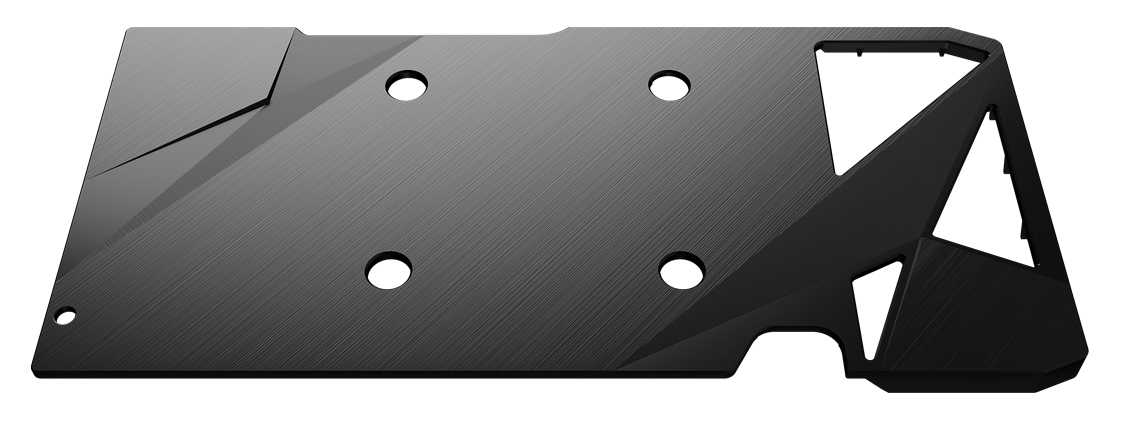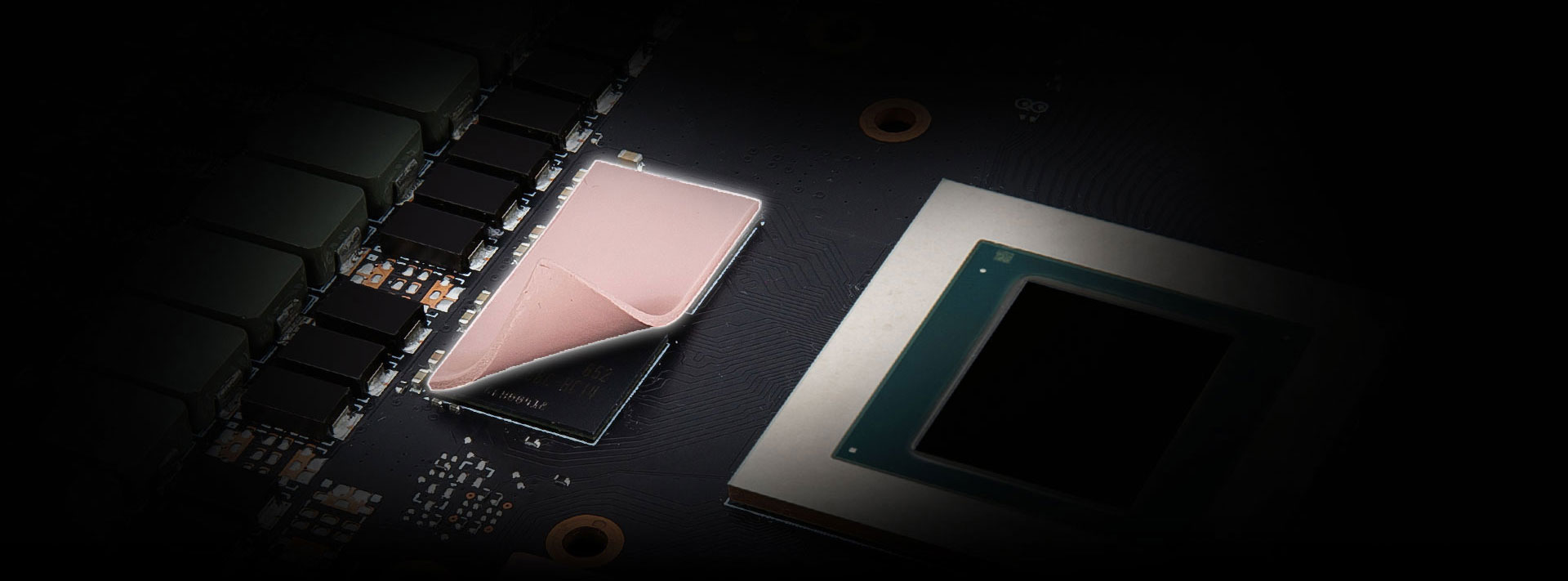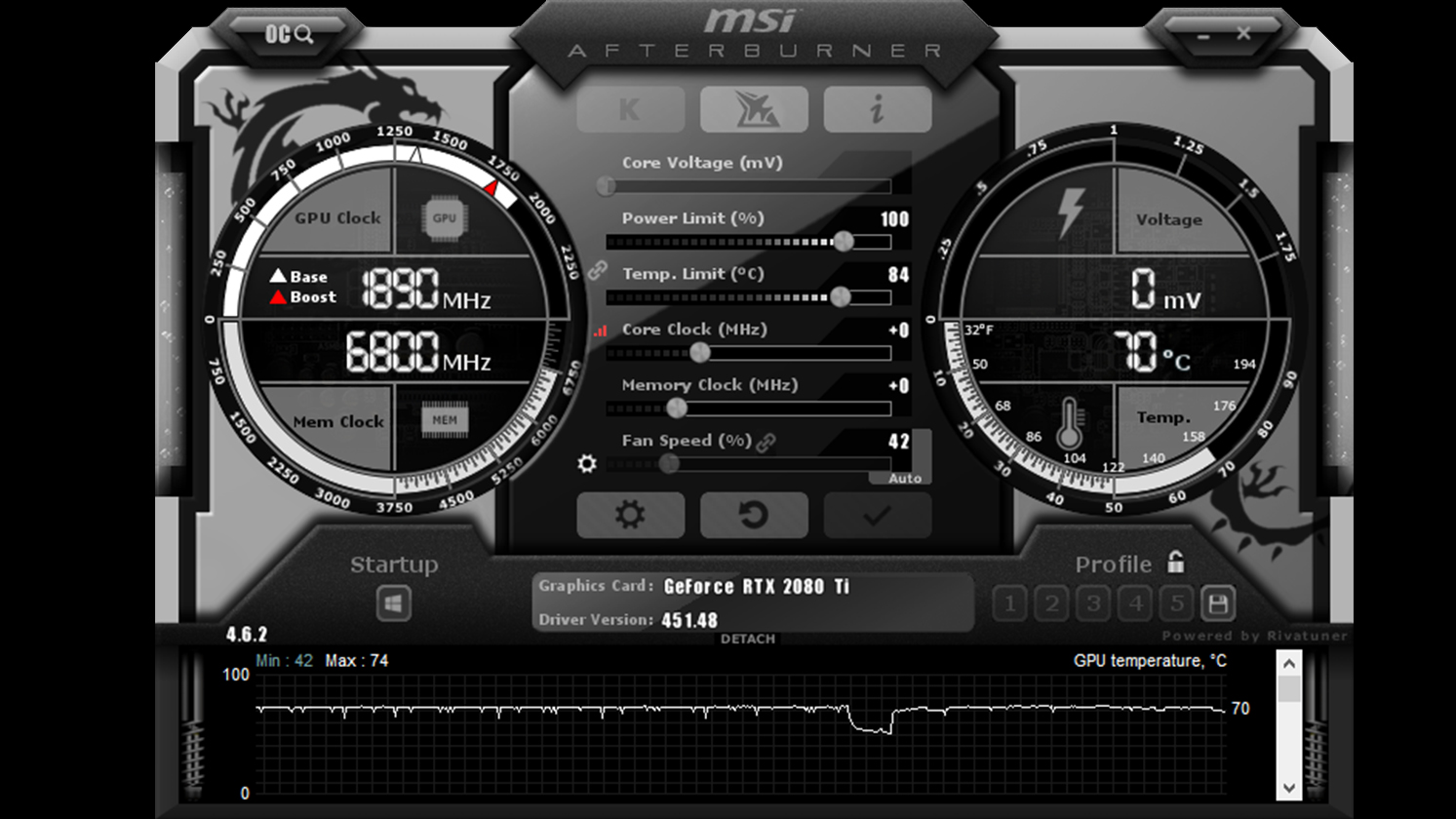The GeForce RTX™ 3060 lets you take on the latest games using the power of Ampere—NVIDIA's 2nd generation RTX architecture. Get incredible performance with enhanced Ray Tracing Cores and Tensor Cores, new streaming multiprocessors, and high-speed G6 memory.
Boost Clock / Memory Speed
- 1807 MHz / 15 Gbps
- 12GB GDDR6
- DisplayPort x 3
HDMI™ x 1 (Supports 4K@120Hz as specified in HDMI™ 2.1)
Dual Fan Thermal Design
- TORX Fan 3.0: The award-winning MSI TORX Fan 3.0 design creates high static pressure and pushes the limits of thermal performance.
Afterburner Overclocking Utility
- Supports multi-GPU setups.
- OC Scanner: An automated function finds the highest stable overclock settings.
- On Screen Display: Provides real-time information of your system's performance.
- Predator: In-game video recording.
MSI Center
- The exclusive MSI Center software lets you monitor, tweak and optimize MSI products in real-time.